So do you have a boring foobar that looks like this:
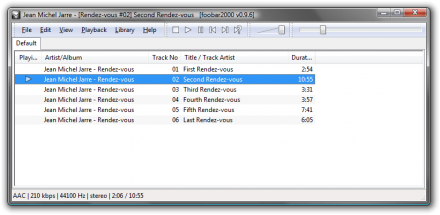
Well with a couple of programs and websites you can have a better layout and/or take your mp3s to any program or mp3 player and have them prepared for primetime. So let us start off with a couple of places to purchase your mp3s to begin with. The first one is a oldie but goodie, Amazon MP3 store. They have millions of albums to choose from and exclusive and daily deals to sweeten it. The newer one on the block is 7digital.com and they are becoming my favorite with there new releases usually being $5 dollars and a locker so you can redownload your mp3s.
The first program to acquire to make sure everything in you mp3 tags are correct is a gem called Mp3tag. You can go through each song or album and fix your tags with the correct information. It has alot of built in tools to accomplish this such as case conversion, tags to filename or using a website to update your mp3s information.
That being said the next website to visit is MusicBrainz.org for mp3 information. They have loads of people that submit album tags so you are more than likely to find the right version of your album on there. You can also register to become a member and update or add albums in there databases but rest assure most likely they will already be there. Another nice feature is that it is built into the Mp3tag program so you can use the database in there.
The final website to bring all this together is AlbumArtExchange.com. They have tons of album art to embedded in your mp3s so that you can view them on foobar or your mp3 player. They usually have artwork 600 pixels or bigger to spruce up your player of choice.
With all these programs and websites you can take the above simple layout to something that is more appealing like this one below:


1 thought on “Tips To Beautify Your MP3s”